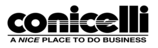Conshohocken, PA drivers: do you have a Hyundai model with a digital instrument display? This handy feature allows you to set maintenance reminders so you never miss an appointment at your local service center. This can be used to be reminded about oil changes and other routine maintenance tasks. At Conicelli Hyundai, we are here to help you set up this handy tool to keep your Hyundai model in tip-top shape. Learn more about this process below.
How to Set Service Reminders for your Hyundai model
Hit the menu button located on the right side of your steering wheel. This button has an icon with pages. Hit it again to access your user settings, and using the right channel shifters, you can scroll down to service intervals. Press the channel shifter to select this option. From here, you can clear your old data and set the time and/or distance you'd like to be sent your next service reminder. If you want to stay on track with your routine maintenance, refer to your owner's manual for guidance on when to set your next reminder.
There are a handful of ways to connect service reminders to your Hyundai model. You can be notified via your smartphone by downloading the MyHyundai with Bluelink app on your preferred app store and connecting your eligible Hyundai model. Service reminders can also be sent to the main touchscreen in your car and the digital instrument display.
Visit our Dealership
Don't wait! Now's the time to reset your service reminders in your Hyundai model. At our service center, you can help you with this process while also addressing all other routine maintenance needs you may have. Contact Conicelli Hyundai today!