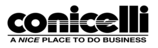Get into a new car without ever coming to the showroom!
At any point in the process, you can chat or text us for assistance or call our Customer Concierges at 1-888-Conicelli.
Step 1: Choose your vehicle
Choose from hundreds of new Hyundais or the full range of Certified and Quality Used vehicles of all brands from all of the Conicelli dealerships.
If you're on a "listing" page with many vehicles, click on the one you're interested in. Now you're on the "details" page where you'll find the Calculate Monthly Payment tool.
Step 2: Calculate your payment
Pick either Finance or Lease. Applicable incentives are automatically deducted, then pick your desired finance rate. You can try different amounts to get to the monthly payment you desire.
Step 3: Calculate taxes
Taxes are partially based on where you live, and this form will calculate them and build it into your deal.
Step 4: Value your trade-in
Our Kelley Blue Book trade-in tool makes it simple and easy to give you an estimate that's fair and accurate.
Step 5: Apply for financing
Step 6: Submit Your Offer
At any point in the process, you can chat or text us for assistance or call our Customer Concierges at 1-888-Conicelli.
Step 1: Choose your vehicle
Choose from hundreds of new Hyundais or the full range of Certified and Quality Used vehicles of all brands from all of the Conicelli dealerships.
If you're on a "listing" page with many vehicles, click on the one you're interested in. Now you're on the "details" page where you'll find the Calculate Monthly Payment tool.
Step 2: Calculate your payment
Pick either Finance or Lease. Applicable incentives are automatically deducted, then pick your desired finance rate. You can try different amounts to get to the monthly payment you desire.
Step 3: Calculate taxes
Taxes are partially based on where you live, and this form will calculate them and build it into your deal.
Step 4: Value your trade-in
Our Kelley Blue Book trade-in tool makes it simple and easy to give you an estimate that's fair and accurate.
Step 5: Apply for financing
Lori, these are instructions to get to the credit landing page. Would you rather use the DR built-in tool?
Once you've figured out your desired monthly payment, down payment amount, and trade-in value, you can apply for financing. Immediately above the calculator tool you've been using, click on the Get Credit button.
Step 6: Submit Your Offer
To finish the process, return to the Calculate Monthly Payment tool, fill out the contact form and click Submit. We'll be in touch to help you finalize the arrangements to get your new car!
Throughout the process, until you click "Submit", you can adjust all of the amounts to arrive at the terms that work best for you.
If you'd prefer, our Customer Concierges will be happy to assist you in your online purchase! Just give us a call at
1-888-Conicelli
or use the popups to Chat or Text us.
Hours
- Monday 9 a.m.-8 p.m.
- Tuesday 9 a.m.-8 p.m.
- Wednesday 9 a.m.-8 p.m.
- Thursday 9 a.m.-8 p.m.
- Friday 9 a.m.-8 p.m.
- Saturday 9 a.m.-6 p.m.
- Sunday Closed
Contact
Conicelli Hyundai
1208 Ridge Pike
Conshohocken, PA 19428
- Sales: 888-264-4698
- Service: 610-832-7911
- Parts: 610-832-7911